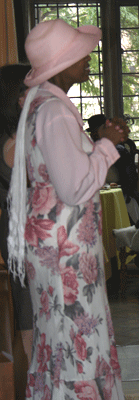|
Please do the
following steps:
1. Open the sample presentation Year End Report.pptx 2. View the Slide Master. 3. Format the Slide Master background as Elemental. 4. Add a computer image of your choice from clip art to the lower left corner of the Slide Master. Resize the image to be 1.25” by 1.25” 5. Insert a Shape: Star in the upper right corner of the slide. Format the shape as Yellow with no border. Add a glow to the star shape. 6. Format the Master Title style font to be Arial Black. Close the Slide Master and Return to Slide View 7. Add an image of your choice to each slide. Apply picture styles. 8. On Slide 2, insert a Table. Add the following information:
9. Format the Table with Style Themed Style 1, Accent 5 10. Resize the Table to be 3.5” by 7.5”. Increase the font size to 24. 11. Format the text alignment to be middle and center. 12. Apply Entrance Animation Swivel to the Table. Apply an animation of your choice to the picture on Slide 2. Keep going, please... |
||||

| ||||